Friday, July 31, 2009
To check the IMEI (International Mobile Equipment Identity) Type-
Information you get from the IMEI-
XXXXXX XX XXXXXX X
TAC FAC SNR SP
TAC = Type approval code
FAC = Final assembly code
SNR = Serial number
SP = Spare
To
To check the phones Software revision type-
Information you get from the Software revision-
V 05.31
18-02-99
NSE-3
1ST Line = Software revision
2ND Line = The date of the software release
3RD Line = Phone type
To enter the service menu type-
Serial number (IMEI)
Production date (MM/YY)
Purchase date (MM/YY) You can only enter the date once.
Date of last repair (0000=No repair)
Transfer user data to another Nokia phone via Infra-Red
Clock Stopping
*#746025625# (*#SIM0CLOCK#)
Clock Stopping
*#746025625# (*#SIM0CLOCK#)
Revealing the Headphone and Car-Kit menus
1. To activate the "Headset" menu, you need to short-circuit pins "3" and "4". After a short time the word "Headset" will be shown in the display. Menu 3-6 is now enabled.
2. To activate the "Car" menu, you need to short-circuit pins "4" and "5". After a short time the word "Car" will be shown in the display. Menu 3-7 is now enabled
Revealing the Headphone and Car-Kit menus
1. To activate the "Headset" menu, you need to short-circuit pins "3" and "4". After a short time the word "Headset" will be shown in the display. Menu 3-6 is now enabled.
2. To activate the "Car" menu, you need to short-circuit pins "4" and "5". After a short time the word "Car" will be shown in the display. Menu 3-7 is now enabled
THE REBOOT TRICK
1. Go to the Calendar (Menu-8)
2. Make a note or reminder.
3. Enter some text into the edit box.
4. Hold "Clear" until the whole text is cleared, then press "Back".
5. Press "0". The main screen will now be showing but a space appears on the screen. (you can't see it)
6. Enter 4 digits (e.g. 1234).
7. Use the down arrow to move the cursor to the left side of the numbers and the space (Down arrow twice).
8. Now enter 6 digits and press the call button.
Wait for a few seconds, the screen should start to flash and reboots. It should alsowork on other menus like the "Profiles" menu
EFR CALL QUALITY
*3370#
This improves call quality but decreases batterylife by about 5%
To deactivate it, Enter the code-
#3370#
EFR CALL QUALITY
*3370#
This improves call quality but decreases batterylife by about 5%
To deactivate it, Enter the code-
#3370#
THE JAMES BOND TRICK
NETWORK MONITOR
Check your software version. You can only continue if you have v4.33, v4.73 or v5.24.
Take apart the phone.
De-solder the EEPROM (ATMEL AT 24C64).
Read out the data with an EEPROM programmer and save it to a file (Backup).
If you have v.33 or v4.73, change the address "03B8" from "00" to "FF".
If you have v5.24 then change the address "0378" from "00" to "FF".
Write the new data to the EEPROM and solder it back to the phone,
Power on your phone and you should have "Netmonitor" enabled.
The Network Monitor gives you the following information.
Carrier number
MS RX Level in DBM
Received signal quality
MS TX power level
C1 (Path loss criterion, used for cell selection and reselection). The range is -99 to 99.
RTL (Radio link timeout).
Timeslot
Indication of the transmitter status
Information on the Network parameters.
TMSI (Temporary Mobile Subscriber Identity).
Cell identification (Cell ID, Number of cells being used).
MCC (Mobile country code)
MCN (Mobile network code)
LAC (Location area code)
Ciphering (On/Off)
Hopping (On/Off)
DTX (On/Off)
Discard cell barred information
NETWORK MONITOR
Check your software version. You can only continue if you have v4.33, v4.73 or v5.24.
Take apart the phone.
De-solder the EEPROM (ATMEL AT 24C64).
Read out the data with an EEPROM programmer and save it to a file (Backup).
If you have v.33 or v4.73, change the address "03B8" from "00" to "FF".
If you have v5.24 then change the address "0378" from "00" to "FF".
Write the new data to the EEPROM and solder it back to the phone,
Power on your phone and you should have "Netmonitor" enabled.
The Network Monitor gives you the following information.
Carrier number
MS RX Level in DBM
Received signal quality
MS TX power level
C1 (Path loss criterion, used for cell selection and reselection). The range is -99 to 99.
RTL (Radio link timeout).
Timeslot
Indication of the transmitter status
Information on the Network parameters.
TMSI (Temporary Mobile Subscriber Identity).
Cell identification (Cell ID, Number of cells being used).
MCC (Mobile country code)
MCN (Mobile network code)
LAC (Location area code)
Ciphering (On/Off)
Hopping (On/Off)
DTX (On/Off)
Discard cell barred information
CHECK SIM-LOCK
This is how to check the status of the 4 different locks. Aslo don't try entering the wrong number, because after 3 times it will block the phone for good.
There are 4 different locks on your Nokia phone.
COUNTRY-LOCK
NETWORK-LOCK
PROVIDER-LOCK
SIMCARD-LOCK
The code to read out the sim-lock status of your phone is
#PW+(MASTERCODE)+(Y)#
# = DOUBLE-CROSS
W = PRESS "*" THREE TIMES
P = PRESS "*" FOUR TIMES
+ = PRESS "*" TWO TIMES
MASTERCODE = 1234567890
Y = NUMBER 1 TO 4
The master code is a secret code. The code has 10 digits, To read out the sim-lock status you can enter every combination you want!
"Y" Shows the status of the network-lock. Here you can enter a number from "1" to "4". The "4" is for the sim-card lock
SIM-LOCK CHECKS
#PW+1234567890+1# = GIVES PROVIDER-LOCK STATUS
#PW+1234567890+2# = GIVES NETWORK-LOCK STATUS
#PW+1234567890+3# = GIVES COUNTRY-LOCK STATUS
#PW+1234567890+4# = GIVES SIM-CARD-LOCK STATUS
Wednesday, July 29, 2009
Sony Ericsson W980i Mobile Phone Review, Technical Specification.


Mobile Phone Comparison, Apple iPhone vs Nokia N97 Phones.

Blackberry Storm 9500
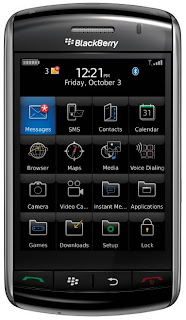
Sunday, July 26, 2009
Nokia E61

Keep Business Moving with the sophisticated Nokia E61 and its advanced email features, The E61 gives mobile professionals a competitive edge, increasing productivity, and enabling more timely responses and the ability to make important decisions. The Nokia E61 is optimized to provide superior mobile email performance, with the ability to view and edit attachments and still deliver uncompromised voice functionality.
Dimension
117 mm x 69.7 mm x 14 mm, 108 cc
Weight
144 g (with Nokia Battery BP-5L)
Battery
Talk time: GSM 4.3 - 9.5 hours, WCDMA 2.2 - 5.0 hours, VoIP 4.4 - 4.6 hours, Standby time: GSM 13 - 17 days, WCDMA 13 -19 days, GSM/WCDMA and WLAN 8 - 9.5 days
Memory
Up to 64 MB of fixed user data memory, Expandable memory: 64 MB hot swappable miniSD card
Connectivity
EGPRS (Class B, MSC 11), GPRS Multislot Class 11, GSM Circuit-Switched Data up to 14.4 & 43.2 (HSCSD) kbps, USB port full speed supported via Pop-Port?, Bluetooth wireless technology 1.2, WCDMA (3GPP Release 99) WLAN connection can be shared by multiple applications at the same time. e.g: email, browser & synchronization, Possible to use WLAN, Bluetooth, USB & infrared at the same time, Maximum 6 Bluetooth connections in use at the same time.
Display Size
320 x 240 pixels
Display Colour
Supports up to 16M colors, Active matrix display
Operating Frequency / Band
GSM 850/900/1800/1900 and WCDMA 2100 (3GPP Release 99) networks in Europe, Africa, Asia-Pacific, North America, and South America where these networks are supported, Automatic switching between bands
Entertainment
Video and audio streaming (3GPP and RealMedia: Real Video and Real Audio)
Camera
No
Messaging
Multimedia Messaging Service (MMS, ver. 1.2), Email client Supports POP, IMAP(with idle) & SMTP protocols, & MS Active SyncSupported, third party email clients: Intellisync Wireless Email, Visto email technology, BlackBerry Connect, GoodLink & Seven Always-On MaiL, Instant Messaging client (Yahoo, AOL, OMA)
Price
Price in Rs: 21,200 Price in USD: $265

The Nokia N72 features a stylish design with distinctive back cover graphics. This device boasts the advanced multimedia features you've come to expect from Nokia Nseries. Chill to your favorite tunes with the integrated music player. Or, "slide and shoot" to
Dimension
Height: 108.8mm, Width: 53.3mm, Thickness: 21.8mm
Weight
124 g
Battery
Talk time (ECTEL): up to 215 mins, Standby time (ECTEL): up to 260 hours
Memory
Up to 20 MB* internal dynamic memory, expandable memory: 128 MB Reduced Size MultiMediaCard (RS-MMC)
Connectivity
Bluetooth 2.0, USB 2.0 full speed, GPRS (48 kbps), EGPRS (UL 118.4 kbps, DL 236.8 kbps),
Display Size
176 x 208 pixels
Display Colour
TFT color display with up to 262,144 colors, Ambient light detector - used to optimize display brightness and power consumption
Operating Frequency / Band
EGSM 900/1800/1900, Automatic switching between bands
Browser
XHTML, HTML
Entertainment
FM Radio, Music key(direct access to digital music), Full-screen video playback, streamed or recorded, larger size, Played formats: AMR-NB, AMR-WB, AAC, RealAudio, RealVideo, H.263, MPEG-4, player, Java: MIDP2.0 games,
Camera
2 megapixel camera (1600 x 1200 pixels) with up to 20x digital zoom, integrated flash
Other Features
Still, sequence, video, play, record, stream, (limited by available memory), File format .mp4 (high), .3gp (normal, MMS)
Messaging
Email (SMTP, IMAP4, POP3), MMS, SMS
Price
Price in Rs: 13,500 Price in USD: $169
imate Ultimate 8150

ULTIMATE 8150 - The Ultimate Super Thin Each device in the Ultimate range has a Direct XGA Video Out. This allows the device to drive computer displays and projectors with content directly.
Dimension
118.5 x 60.5 x 15.5 mm
Weight
152 g
Battery
Talk time Up to 4 h, Stand-by Up to 150 h
OS
Microsoft Windows Mobile 6.0 Professional
Memory
128 MB RAM, 256 MB ROM + microSD Card
Processor
XScale PXA 270, 520 MHz
Connectivity
Bluetooth v2.0 with A2DP, Infrared, USB, GPRS Class 10 (48 kbps), EDGE Class 10 (236.8 kbps), 3G (HSDPA), WLAN (Wi-Fi 802.11 b/g/e/i)
Display Size
640 x 480 pixels, 2.6 inches
Display Colour
TFT touchscreen, 65K colors
Operating Frequency / Band
GSM 850 / 900 / 1800 / 1900 (3G HSDPA 850 / 1900 / 2100)
Browser
WAP 2.0/xHTML, HTML (PocketIE)
Colors
Silver, Black, White
Entertainment
Stereo FM radio, Windows media player 10, Video/audio album, TV out, Games
Camera
2 MP, 1600x1200 pixels, autofocus, video; secondary VGA video call camera
Other Features
File manager, Voice memo, Built-in handsfree
Ring Tones
Polyphonic, MP3
Messaging
SMS, MMS, Email, Instant Messaging
Price
Price in Rs: 45,000 Price in USD: $562
Motorola V3i
 Motorola V3i
Motorola V3i The edge of mobile design, redefined. The Motorola V3i is the latest generation of RAZR, streamlined and enhanced. Snap print-quality photos with a 1.23 megapixel camera. Capture video and store it on removable media. Rock to iTunes®.
Dimension
98 x 53 x 13.9 mm, 65 cc, (Anodized aluminum case)
Weight
100 g
Battery
Talk time Up to 3 h 30 min, Stand-by Up to 200 h
Memory
10 MB shared memory, microSD (TransFlash) , up to 512MB
Connectivity
Bluetooth, Mini USB, GPRS Class 10 (48 kbps),
Display Size
176 x 220 pixels, 9 lines, 35 x 44 mm + 2nd CSTN display (96 x 80 pixels),
Display Colour
TFT, 256K colors + 2nd CSTN display 65K colors
Operating Frequency / Band
GSM 850 / GSM 900 / GSM 1800 / GSM 1900
Browser
WAP 2.0/xHTML
Entertainment
MP3/MPEG4 player, Apple iTunes compatible
Camera
1.23 MP, 1280 x 960 pixels, video
Ring Tones
Polyphonic (24 channels), MP3
Messaging
SMS, EMS, MMS, Email, Instant Messaging
Apple iphone 3G 8GB
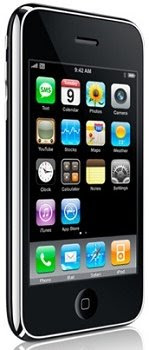 Apple iphone 3G 8GB.. Twice as Fast. Half the PriceApple's iPhone 3G technology gives fast access to the Internet & email over cellular networks around the world. Apple iPhone 3G also makes it possible to do more in more places: Surf the web, download email, get directions, & watch video — even while you’re on a call. all that with your new iphone 3G 8GB..
Apple iphone 3G 8GB.. Twice as Fast. Half the PriceApple's iPhone 3G technology gives fast access to the Internet & email over cellular networks around the world. Apple iPhone 3G also makes it possible to do more in more places: Surf the web, download email, get directions, & watch video — even while you’re on a call. all that with your new iphone 3G 8GB.. Dimension
115.5 x 62.1 x 12.2 mm
Weight
133 g
Battery
Stand-by Up to 300 h, Talk time Up to 10 h
OS
Mac OS X v10.4.10
Memory
8GB shared memory (No Memory Card)
Connectivity
Bluetooth v2.0 (headset support only), USB, GPRS, EDGE, 3G (HSDPA), WLAN (Wi-Fi 802.11b/g)
Display Size
320 x 480 pixels, 3.5 inches
Display Colour
16M colors, Multi-touch input (Accelerometer sensor for auto-rotate & Ambient light sensor)
Operating Frequency / Band
GSM 850 / 900 / 1800 / 1900 (HSDPA 850 / 1900 / 2100)
Browser
HTML (Safari)
Colors
Black, White
Entertainment
iPod audio/video player, TV output, 3.5 mm headset jack, Photo browser/editor, Downloadable Games
Camera
2 MP, 1600x1200 pixels
Other Features
Built-in GPS receiver, A-GPS function, Google Maps, Voice memo, Integrated handsfree
Ring Tones
Polyphonic, MP3
Messaging
SMS, Email
Price
Price in Rs: 49,000 Price in USD: $612
BlackBerry 8800
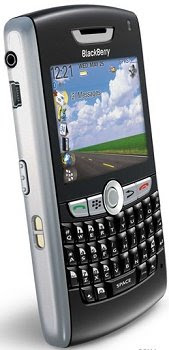 BlackBerry 8800 SmartphoneAs stylish as it is powerful, the BlackBerry 8800 smartphone is designed to let you do your best work from wherever you choose. It gives you phone, email, organizer, web browsing & im. & then it goes a step further, providing GPS including the pre-loaded BlackBerry Maps application. A media player for your video clips & music. Expandable memory & much more..Sleek & performance-driven, BlackBerry 8800 is the stylish way to get things done.
BlackBerry 8800 SmartphoneAs stylish as it is powerful, the BlackBerry 8800 smartphone is designed to let you do your best work from wherever you choose. It gives you phone, email, organizer, web browsing & im. & then it goes a step further, providing GPS including the pre-loaded BlackBerry Maps application. A media player for your video clips & music. Expandable memory & much more..Sleek & performance-driven, BlackBerry 8800 is the stylish way to get things done. Dimension
114 x 66 x 14 mm
Weight
134 g
Battery
Talk time Up to 5 h, Stand-by Up to 530 h
OS
BlackBerry OS
Memory
64 MB flash memory + 16 MB SRAM + microSD (TransFlash)
Connectivity
Bluetooth v2.0, USB, GPRS, EDGE
Display Size
320 x 240 pixels (Trackball navigation)
Display Colour
65K colors
Operating Frequency / Band
GSM 850 / 900 / 1800 / 1900
Browser
WAP 2.0/xHTML, HTML
Colors
Silver
Entertainment
Media player (videos/Music), Games
Other Features
QWERTY keyboard, Built-in GPS navigation with BlackBerry maps, Document viewer (MS Word, Excel & PowerPoint, Corel WordPerfect & Adobe PDF)
Ring Tones
Polyphonic, MP3
Messaging
SMS, MMS, Email, Instant Messaging
BlackBerry Curve 8900
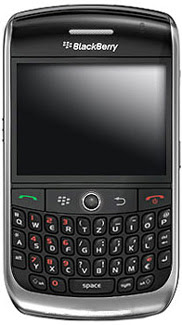
Blackberry Bold 9000
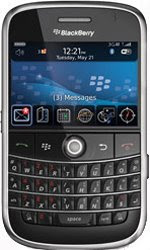
HTC Hero details

The HTC Hero has now arrived. The Successor to the G1 the Hero has simple surpassed the G1. The HTC Hero is Slimmer, lighter and runs the new HTC Sense user unterface.
Nokia N85 with A-GPS and 5Mp camera and FM transmitter

Samsung S8000 Jet, a samsung mobile phone with jet speed

 as it's name Samsung S8000 is a very speed phone. it has a very powerful 800Mhz processor and 256Mb RAM. actually this phone has all features you need. the display is 3.1 inch AMOLED resistive touchscreen and the resolution is 480X800 pixels. this phone runs with Samsung OS. there are many specifications in this OS. like in HTC phones this has a TouchWiz v2.0 UI technology interface. Samsung S8000 has an Accelerometer sensor and the user interface is motion sensitive. Samsung S8000 has very high quality sound. it has a sound technology named Digital Natural Sound Engine. also it has a 3.5mm audio jack. S8000 available with 2GB and 8GB internal memory versions. it allows up to 16GB memory cards. S8000 supports 3.6Mbps HSDPA connectivity. also it has Wi-Fi and bluetooth. Like many previous Samsung phones, S8000 also has a high quality 5Mp camera. the maximum picture resolution is 2592 x 1944 pixels and the camera comes with a LED flash. it support 30fps video recording with 720x480 maximum resolution.other features- Digital compass- Media Gate 3D- Smart unlock- MP3/WMA/AAC/WAV player- DivX/XviD/H.263/H.264/MPEG4/WMV playerNokia N96
as it's name Samsung S8000 is a very speed phone. it has a very powerful 800Mhz processor and 256Mb RAM. actually this phone has all features you need. the display is 3.1 inch AMOLED resistive touchscreen and the resolution is 480X800 pixels. this phone runs with Samsung OS. there are many specifications in this OS. like in HTC phones this has a TouchWiz v2.0 UI technology interface. Samsung S8000 has an Accelerometer sensor and the user interface is motion sensitive. Samsung S8000 has very high quality sound. it has a sound technology named Digital Natural Sound Engine. also it has a 3.5mm audio jack. S8000 available with 2GB and 8GB internal memory versions. it allows up to 16GB memory cards. S8000 supports 3.6Mbps HSDPA connectivity. also it has Wi-Fi and bluetooth. Like many previous Samsung phones, S8000 also has a high quality 5Mp camera. the maximum picture resolution is 2592 x 1944 pixels and the camera comes with a LED flash. it support 30fps video recording with 720x480 maximum resolution.other features- Digital compass- Media Gate 3D- Smart unlock- MP3/WMA/AAC/WAV player- DivX/XviD/H.263/H.264/MPEG4/WMV playerNokia N96 
Samsung SCH-B550 is a some kind of amazing phone because of its look. most of people says this asian phone will challenge nokia ngage mobiles. this phone included thousand of value added services. it has two megapixel camera bluethooth andmuch more.The most special function of this phone is it has DMB Tv receiver.this has some pretty serious gaming capabilities.On the surface you have a key and screen layout that are most conducive to gaming, but beyond that, a 3D graphics processor ensures that you'll feel like you're really committing a crime when playing that Marc Ecko graffiti title.and you can turn its display ,after turning it's looks like some kind of laptop.If you think this post is good please digg it
Saturday, July 25, 2009
Features of Motorola Q
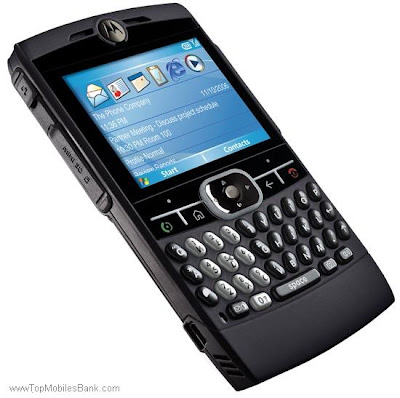
Motorola Q

Features Of Nokia N93
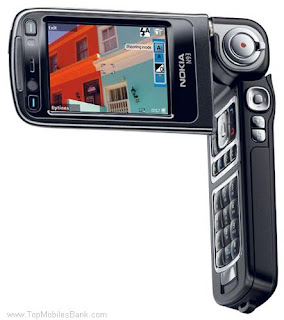
Nokia n93 cell phone also has a built in music player that plays AAC+, AAC, MP3, WMA, and eAAC+ formats. On the other hand Nokia n93 also has an address book which store contacts with additional information like; birthday, email address, work and home address, and other information. You can also assign a exclusive Nokia n93 ring tones to separate caller’s ID from its original 41 Nokia 93 ring tones. The several other functions are integrated Wi-Fi, Bluetooth, infrared port, basic printing option, dial up network choice, , alarm clock, stopwatch, calculator, Nokia N93 themes, screen savers and Nokia n93 cell phone also provides email capability via IMAP3, SMTP and POP3 accounts with full attachment viewing and mobile VPN support for corporate users. Nokia n93 mobile phone also offers Java games and user can take pleasure by play nokia n93 games.
The Nokia N93 cell phone has superior call quality and you can simply hear and make a call, furthermore the video quality is also better and clear with sound. Net surfing is also good and speedy by cheap Nokia N93 cell phone. It supports 5.1 hours for talk time and 10 days for standby.
Nokia N93
You can operate the LCD to work as your viewfinder, just open the face flap halfway and turn the screen 90 degrees counterclockwise then it will automatically make active the camera, and you will be capable to see the view of your photo or video clip across the interior screen/viewfinder. The Nokia N3 cell phone camera lens and flash are positioned on the left side and its lens band is enclosed in the box. Additionally an additional secondary VGA camera is located more than the internal screen, which you can use for photo as well as for video. On the right face of the economical Nokia n93 is as zoom in/out slider wheel, while a four-way navigation fastening, a camera/video button and a flash key are also located on the right back.
The Nokia n93 analysis for internal screen is that it consist of 2.4 inches and supports 262,144 colors with 320x240 pixel resolutions, so not only images give the impression of being is great, while text and web pages also look very good. You can also adjust the Nokia n93 wallpaper, themes, and backlight time, but you cannot alter the font size. Underneath the most important display screen there is a cute set of buttons, including two soft keys; like talk and end button, a four-way navigation control section, text editor, a row of shortcut keys to the main menu, multimedia menu and a clear button. The numerical keypad beneath these controls is huge and raised above the cell phone's plane, making it comfy to dial by feel.
Nokia n93 mobile phone also has an external 1.1 inch LCD screen, which supports 65,536 colors at 128 x 36 pixels resolution and presents the time, signal power, battery power and caller’s ID. The USB data cable slot, mini SD card port, headset as well as charger port are situated on the left spine and the power on/off buttons are situated on the top of the economical Nokia n93 cell phone.
The standard Nokia N93 cell phone package contains pleasant set of Nokia N93 accessories, such as; a travel charger, 128MB Mini SD card, an AC adapter, video cables, USB cable, a pair of stereo headset, protective pouch, wrist strap, reference material and DVD containing the Nokia PC Suite, photo editors and additional. You can get access all of these Nokia n93 accessories at the time of buy Nokia n93 cell phone.
Sunday, July 19, 2009
Samsung M8800 Pixon
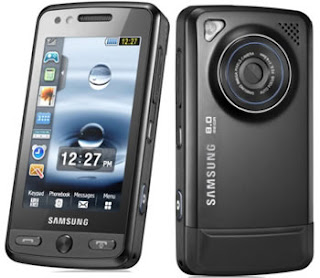
Key Features
Weight : 121 g
Talktime : Up to 3 h 40 min
Standby : Up to 290 h
Colour Display : TFT touchscreen, 256K colors
Ringtones : Polyphonic, MP3
Camera : 8 MP, 3264x2448 pixels, autofocus
MP3 : Yes
Bluetooth : Yes, v2.0 with A2DP
Infrared : No
GPRS : Class 10 (4+1/3+2 slots), 32 - 48 kbps
Video Recording : Yes
3G : HSDPA, 7.2 Mbps
Saturday, July 18, 2009
Nokia 6700 Classic

Key Features
Weight : 116.5 g
Talktime : Up to 5 h
Standby : Up to 300 h
Colour Display : TFT, 16M colors
Ringtones : Polyphonic (64 channels), MP3
Camera : 5 MP, 2592x1944 pixels, autofocus, LED flash
MP3 : MP3/M4A/AAC/eAAC+/WMA player
Bluetooth : Yes, v2.1
Infrared :
GPRS : Class 32
Video Recording : Yes
3G : HSDPA, 10 Mbps; HSUPA, 2 Mbps
Nokia N96

Key Features
Weight : 125 grams
Talktime : Up to 3 h 40 min
Standby : Up to 220 h
Colour Display : TFT, 16M colors
Ringtones : Polyphonic, Monophonic, True Tones, MP3
Camera : 5 MP
MP3 : MP3/AAC/AAC+/eAAC+/WMA player
Bluetooth : Yes, v2.0 with A2DP
Infrared : NO
GPRS : Class 32, 107 / 64.2 kbps
Video Recording : YES
3G : HSDPA, 3.6 Mbps
Samsung Tocco Lite

Key Features
Weight : 93.5 g
Talktime : Up to 10 h
Standby : Up to 800 h
Colour Display : TFT resistive touchscreen, 256K colors
Ringtones : Vibration; Downloadable polyphonic, MP3, WAV ringtones
Camera : 3.15 MP, 2048x1536 pixels
MP3 : MP3/WMA/AAC/H.263/H.264/MPEG4 player
Bluetooth : Yes, v2.1 with A2DP
Infrared : No
GPRS : Class 12 (4+1/3+2/2+3/1+4 slots), 32 - 48 kbps
Video Recording : Yes
3G : No
Nokia E71 Grey
Key Features
Weight : 127 g
Talktime : Up to 10 h 30 min
Standby : Up to 410 h
Colour Display : TFT, 16M colors
Ringtones : Polyphonic, Monophonic, MP3, True Tones
Camera : 3.15 MP
MP3 : Yes
Bluetooth : Yes, v2.0 with A2DP
Infrared : Yes
GPRS : Class 32, 100 kbps
Video Recording : Yes
3G : HSDPA, 3.6 Mbps
Mobile Broadband
LG KP500 Cookie Reviews
LG KP500 Cookie Reviews
LG KP500 Cookie Deals

Bluetooth Voice & Data
MP3 Player
FM Radio
Internet Access
3 megapixel camera
Weight (g)
89.0
Height (mm)
106.5
Width (mm)
55.4
Depth (mm)
11.9
Band
Dual
Battery Stand By (Hours)
350
Battery Talk Time (Hours)
3.5
Screen
TFT touchscreen, 256K colors
Ringtones
Polyphonic (64 channels), MP3
Memory
48 MB internal memory
Connectivity
Bluetooth v2.0 with A2DP, USB v2.0
Friday, July 17, 2009
Samsung Tocco Ultra Edition

Key Features
Weight : 100.6 g
Talktime : Up to 4 h
Standby : Up to 350 h
Colour Display : OLED capacitive touchscreen, 16M colors
Ringtones : Polyphonic, MP3, WAV
Camera : 8 MP
MP3 : DviX/ XviD/ MPEG4/ H.263/ H.264/ WMV9 player
Bluetooth : Yes, v2.1 with A2DP
Infrared :
GPRS : Class 10 (4+1/3+2 slots), 32 - 48 kbps
Video Recording : Yes
3G : HSDPA, 7.2 Mbps
Nokia N97 Silver

Key Features
Weight : 150 g
Talktime : Up to 9 h 30 min (2G) / Up to 6 h (3G)
Standby : Up to 432 h (2G) / 408 h (3G)
Colour Display : TFT resistive touchscreen, 16M colors
Ringtones : Vibration; MP3 ringtones
Camera : 5 MP, 2592x1944 pixels, Carl Zeiss optics, autofocus, LED flash, video light
MP3 : MP3/WMA/WAV/eAAC+/MP4/M4V player
Bluetooth : Yes, v2.0 with A2DP
GPRS : Class 32
3G : HSDPA, 3.6 Mbps
Memory : 32 GB Internal Memory, microSD (TransFlash), up to 16GB
Addons : HSCSD,EDGE, Wi-Fi 802,
Nokia N97
Wednesday, July 8, 2009
A whitepaper containing the list of Mobile Broadband devices working on Windows 7 Release Candidate alongwith workarounds
-
Hi folks,
Attached with this post is a whitepaper that contains a list of mobile broadband devices that are working on Windows 7 Release Candidate. This document also contains some workarounds for making your devices work on Windows 7.
Also included are some common steps you can follow to troubleshoot some of the issues that you may face with your mobile broadband device on Windows 7.
Hope you find this useful.
Ashish Jain
Program Manager
Devices Just Work, Mobile BroadbandAttachment(s): Whitepaper (Published).doc
My Embedded Mobile Broadband device is not getting detected by the Connection Manager even though the WWAN drivers are installed
This applies to Mobile Broadband devices that are embedded into the Laptop.
- In most of the cases the WWAN or Mobile Broadband device needs to be turned on explicitly using a utility provided by the OEM
- These utilities are not part of the Driver Installation package and hence needs to be downloaded directly from the OEM website.
- Please go through the Prerequisite or System requirement section of the Driver Installer webpage in the OEM website.
e.g:
For HP Compaq 6515b Notebook PC, the WWAN broadband driver installer webpage has a System Requirements section that lists the prerequisites for installing this driver. In this case the HP Wireless Assistant needs to be installed before installing the WWAN broadband driver.
Hope you find this useful.
My HP Embedded Mobile Broadband device (un2400) is not able to connect to the internet
Here are the steps for Qualcomm Gobi embedded device in HP laptop/HP un2400 for 32-bit platform –
Step 1 – Install the HP Multi-WWAN Driver Installer
You can use the following location for installing this package.
Version of the packages : 1.00 Rev. D (20 Mar 2009)
Location of the packages –
Step 2 – Install the HP Wireless Assistant
Version of the packages : 3.00 K (9 Jun 2008)
Location of the packages –
Step 3 – After installing the HP Wireless Assistant, system would request for a restart, please restart the system.
Step 4 – Install HP Connection Manager [3]
Version of the packages : Version: 2.00 (18 Mar 2009)
Location of the packages –
I am unable to use my Verizon Pantech 5750 PC card on Windows 7…
The latest version of VZAccess Manager for Windows for Verizon Pantech 5750 device is available for download at the following location –
http://search.vzw.com/?do=viewdoc&id=15237&p=2850&supportview=1
1. Please download the VZAccess Manager from the above location by following the steps mentioned there and save the file to a local folder.
2. From the local folder, right-click the installer and click Properties.
3. Go to Compatibility tab, and select the checkbox “Run this program in compatibility mode for:” under Compatibility mode.
4. From the roll down combo, select “Windows Vista”.
5. Click OK and close the properties dialog box.
6. Double click the installer and run it in application compatibility mode and follow on screen steps to install this on Windows 7.
Ashish Jain
Program Manager
Devices Just Work, Mobile Broadband
I am unable to install the drivers for my embedded Sierra Wireless Device MC5725 device with Lenovo laptop on 64-bit platform…
I tried this with Lenovo ThinkPad X61 Tablet and found this workaround to be working.
1) Download and run the driver installer from http://www-307.ibm.com/pc/support/site.wss/MIGR-67954.html. This leaves MC5720AC.msi in C:\DRIVERS\WIN\WWANSR\Driver (I believe that the MSI should run automatically, but it does not which is fine in this case).
2) Unpack the MSI (You can use any third party tool for extracting MSI e.g. Qwerty.Msi which I found with a search).
3) Open Device Manager.
4) Right-click the ‘Sierra Wireless MC5725 Device’ and select ‘Update Driver Software…’.
5) Select ‘Browse my computer for driver software’.
6) Browse to the location of the unpacked MSI and check the ‘Include subfolders’ box. Click ‘Next’.
7) The driver will be found and will be installed. This will also install five other devices (Network adapter, 2 COM Port, NMEA, Modem). Their drivers will all fail to install.
8) Update the driver software for each of the failed devices.
9) All should successfully install except the ‘Network Adapter’
10) Reboot.
11) The ‘Sierra Wireless 1xEV-DO Network Adapter’ should now be working properly.
12) You would need to install the connection manager to connect to internet.
For example, If your carrier is Verizon, go to http://vzam.net/download/supported.aspx and install the version of VZAccess Manager for ‘Lenovo Notebook with global module (Qualcomm 9202) or CDMA module (Sierra Wireless MC5720, MC5725)’.
13) Run the VZAM setup wizard.
14) Connect to Internet using the VZAM
Thank you Mark Eisenberg for sharing this workaround!
I am unable to use Ericsson F3507g with my Lenovo W500 laptop after upgrading to Windows 7 from Windows Vista…
This device works on clean installation on Windows 7. On upgrade there is a known issue that the device comes up with a bang. You can also notice the same from Setupapi.dev.log reports "Device not started: Device has problem: 0x0a: CM_PROB_FAILED_START". For the same, uninstalling and reinstalling the driver is known to solve the problem.
You would need to uninstall and reinstall the driver for your device on your laptop.
If you do not have the driver with you, please follow the steps below –
1. Please uninstall the existing drivers for Ericsson F3507g from Programs and Features. Also uninstall the Access Connections, if listed.
3. Go to Installation instructions section and install the pre-requisites in Step the Notes section.
a. Access Connections version 5.10 or higher
b. ThinkPad Power Management Driver for Windows 98 SE/Me/2000/XP/Vista version 1.42 or higher
c. Hotkey driver for Windows Vista 32-bit and 64-bit, XP, 2000 version 2.08.3000 or higher
4. Download 7uwc44ww.exe (Vodafone and AT&T Wireless WAN (HSPA) Driver) and install the setup after extracting.
5. You should now be able to connect using Access Connections application.
Ashish Jain
Program Manager
Device Just Work, Mobile Broadband
My ZTE-628 mobile broadband device does not get detected with Mobily Connect Card software…
Follow the below steps to install drivers for ZTE-628 on 32 bit Windows7
1) Open explorer and go to %systemdrive%\Program Files\Mobily Connect Card\
2) Right click on USBDriverInstaller_x86.exe, select properties, compatibility
3) Select "Run this program in compatibility mode for"
4) Select "Windows Vista" from the drop down box and press OK
5) Run USBDriverInstaller_x86.exe
Follow the below steps to install the drivers for ZTE-628 on 64 bit Windows7
1) Open explorer and go to %systemdrive%\Program Files (x86)\Mobily Connect Card\
2) Right click on USBDriverInstaller_x86.exe, select properties, compatibility
3) Select "Run this program in compatibility mode for"
4) Select "Windows Vista" from the drop down box and press OK
5) Right click on USBDriverInstaller_x64.exe, select properties, compatibility
6) Select "Run this program in compatibility mode for"
7) Select "Windows Vista" from the drop down box
8) Select "Run this program as an administrator" and press OK
9) Run USBDriverInstaller_x86.exe
10) Run USBDriverInstaller_x64.exe
My Huawei mobile broadband device does not get detected with O2 Connection Manager
This applies to Huawei E169 and E160 mobile broadband device with O2 Connection Manager. At the end of installation if the installer reports an error saying “The wizard was interrupted before O2 Connection Manager could be completely installed”, follow the below steps to install the drivers
1) Open explorer and go to C:\Program Files (x86)\O2CM-CE\O2 Connection Manager\TDW\253\Driver\
2) Run DriverSetup.exe
Adobe Mobile Packager 1.1
As you know we’ve been working very hard on the next version of the Adobe Mobile Packager. In fact a little harder than we anticipated as I’m sure you’ve noticed that I posted the sneak peek more than a couple of weeks ago. Ultimately I wasn’t happy with some features including the Symbian and Windows Mobile signing workflows. I think you’ll agree that the engineering team have done a wonderful job in making it easy to Create->Package->Sign->Distribute packages.
One of the features that cost some extra time was multi-byte support for install packages, which is a hard task. Now, with the new Mobile Packager you can change your Application Name to use any accents and characters in any language. This enables us to expand globally without restriction moving forward.
Symbian S60
With Mobile Packager 1.1, it has never been easier to get through SymbianSigned. I have also been working with the Symbian Foundation to streamline their ingestion process and a new policy for the purchase of Publisher Ids. The good news is that this has now been announced, and soon (2 months?) you’ll be able to purchase a Publisher Certificate cheaply, and with nothing more than a credit card.
Signing of SIS packages has been vastly improved and we’ve aligned with AIR packaging workflows from Flash Builder, it’s the same security after all. No more tcp12p8.bat and multiple certificates, keys and passwords. You can simply use your pfx file straight out of the browser, technically you may also use a p12 file from Firefox too. If this sounds like Star Trek talk then don’t worry, just watch the 5min video ![]()
Windows Mobile
The downside is that Microsoft would not allow us to integrate a key component required for signing cab files called SignTool, a 74kb file. Hopefully in the future Microsoft will see the value in helping the Flash community and provide easy access to the tools necessary for everyone to distribute on “Open OS” Windows Mobile devices. For now though we won’t be stuck, as they say “there’s an app for that” with easy instructions in the tutorial.
OVI
With regards to OVI support, we continue to work with Nokia to enable support for the Distributable Player. There are some minor hurdles to overcome but the focus is very much on getting OVI up and running, and I support that fully.
Tutorials
I think the tutorials were a huge success for the first version of the Packager 1.0. Liz and I worked our socks off building out the content and this time round we’ve raised the bar, in the process we killed her hard drive, then her OS, she literally rang every corner of the globe. So in compensation I urge you to go and watch all of them, there’s lots of valuable information condensed into no more than 30mins.
Spread the word about these tutorials, it will help us all to build on the knowledge (and pain) that we went through on this.Mobile Audio
The two downsides to the system are both time-related. First, turnaround time: Many of the top entries are several hours old and more recent postings have yet to appear. Still, the content that is present is easy to access and generally tolerable enough for listening. A male computer voice acts as the narrator and seems to be pretty accurate as far as pronunciations. Second, loading time: The service is a bit on the pokey side and a little slow to load, at least during the times at which we’ve accessed it.
The Inquisitr, incidentally, is not yet featured on Pimp My News. We’ve officially requested it, though — and the service makes it clear that it’s happy to make additions for anyone missing their favorite sites in the mix…so stay tuned. (Update: The Inquisitr is now featured.)
Pimp My News is free to use and ad-supported. The only real limitation is in building a personalized podcast or playlist: You are limited to 10 sources and a 10 minute daily program. In general use of the site, though — whether through the Web interface or the iPhone-optimized mobile interface — you are unrestricted in your activity.
Pimp My News: Turning Blogs into Mobile Audio
A scan through the service’s available categories shows you the wide variety of content available. Almost any news/blog genre you can imagine is included somewhere. Within the technology tab, you’ll find everything from Apple news to gadget reviews, Internet blogs, social media discussions, and startup spotlights.
Most categories seem to have a fairly decent mix of material. Right now, for example, the “social media” tab leads off with Mashable’s morning story about the food service rumors within Google. Click onto the “top bloggers” tab and you’ll find audio of some recent Scoble posts at the top of the page.Welcome to the Cisco Service Provider Mobility Community
I am delighted to announce the formation of the Cisco SP Mobility Community. This community will bring together mobility experts to collaborate and discuss technical and business challenges in the mobility space. If you are not already a member, please check it out…here are some hot topics so far:
- WiMAX vs. LTE: Which technology will “win” and why?
- Business models being redefined
- The new iPhone: Good or Evil?
- Ask John Chambers Anything (well…almost!)
It is an exciting time to be in the mobile space for FIVE MAJOR reasons.
- New innovative applications such as YouTube, Flickr, WebEx
- Exciting integrated devices such as the iPhone and Blackberry
- Roll out of higher performance networks such as LTE, WiMAX
- New business models enabled, and
- Unprecedented levels of personalization and ease of use
All these are combining to trigger a mobile internet transformation.
We will cover these topics and more in an engaging way. We will bring together experts from both inside and outside the company to cover these topics, engage in meaningful dialog, and answer any questions! You can even ask John Chambers his comments on your top of mind questions!
If you share in our excitement, become an integral part of this community and the mobile internet transformation!
Remember, we will get from the community what we put into it! So let us get started and start collaborating!
Conclusion
The left-hand side shows the selection of a particular course-related group (all those involved in Forced Migration studies) which is available from automated feeds from student records data. On the right-hand side are listed the different kinds of access to resources. The owner of a resource can thus choose which groups can have 'see' and 'view' access to read the contents. The system might be further developed so that members of groups with 'post' rights are able to comment on a blog, and so on. For blogs to be restricted in this way means that most people will come to the blog through the learning context of the VLE. A very basic proof of concept was achieved, but the technical solution is not appropriate for a production service.
Thus conceived, the blog server is used to store all the blog entries. At the same time, Bodington VLE users make use of access control systems to set who can access the blog via a display of an RSS/Atom feed. When authorised users view this resource, Bodington downloads the RSS and renders it to HTML, sending the output to the client (browser). In this scenario there is implicit co-ordination between the blog server and VLE: when a user is in the VLE and attempts to access a private blog the VLE does the authorization and Pebble has to trust the VLE completely.
This is an illustration of the general problem of secondary authentication, the same issue commonly encountered in portals where there is the need for trust between machines. It soon becomes evident that interoperating systems need an infrastructure in which authentication and authorisation services stand outside any particular application and are readily accessible by the various applications. Problems like these have led to the development of component-based frameworks and Service Oriented Architectures, an approach that is being actively promoted by JISC in their E-Learning Framework (ELF) [17]. Demonstrators, toolkits and reference models are being developed for ELF against which existing systems may evolve from monolithic structures to more reusable component-based services. One of the demonstrator projects is BEWT [18], which will develop an IMS Enterprise service for Bodington Authorisation, the kind of service that should lead to richer communication between blogs and learning environments.


